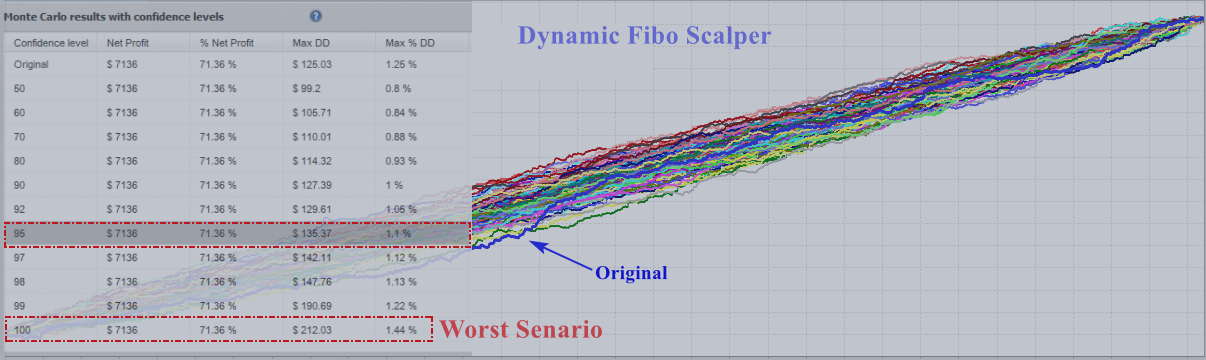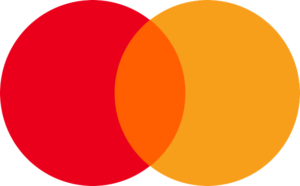Available here:
https://www.mql5.com/en/market/product/69233
This is a very simplistic Supertrend scanner dashboard.
Please note, that this is not a full trading system. It will help you get initial Supertrend signals. And it’s to be used with your existing supertrend strategies.
Get free Demo:
Use one of the attached Supertrend Indicators for your Chart template.
supertrend_nrp_mtf_nmc: is the “Supertrend CCI” version because it’s based on CCI and ATR.
Video Tutorial:
Supertrend is very good with finding continuing trends. And when a trend shifts:
Features:
- Select one of In-Built Supertrend Indicators: xSupertrend or Supertrend_CCI (based on CCI).
- Or select your own Custom Supertrend indicator. And specify the UpTrend and DownTrend Buffer numbers
- Supertrend Trend Direction Change Scan:
- Scan Max Past Bars for Supertrend Change. Show how many bars back the change occurred in a bracket
- Past Bars Back Alerts: Num of bars back for which scanner will send alerts
- Supertrend HTF Align:
- Scan Higher timeframes for Trend Direction of Supertrend Indicator and if trends align show a slanting Green/Red Arrow for Up/Down trend
Types of Supertrend:
Custom: Add your own supertrend version ex4 here.
Suppose you have Supertrend.ex4 here: MQL4/Indicators/Supertrend.ex4
Then specify it in Custom like:

Also specify CustomBufferUp for Up trend and CustomBufferDown for Down Trend.
Dash will check these Buffer values and find out when the Supertrend shifted it’s trend (when buffer is non-zero and non-empty).
Some supertrend versions have a bar where both buffers are equal and non-zero and it means that trend shifting is still going on.
So, dash will ignore those bars.
If Custom Supertrend is Blank, then it will use one of these in-built Supertrend versions:
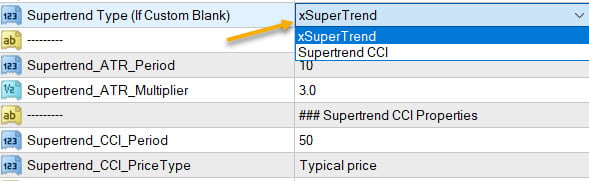
If you select xSupertrend, then it will use: Supertrend_ATR_Period and Supertrend_ATR_Multiplier
If you select Supertrend CCI (supertrend_nrp_mtf_nmc), then it will use: Supertrend_CCI_Period and Supertrend_CCI_PriceType
Settings:
Dashboard refreshes every new bar. So set the MT4 base chart to the lowest timeframe in your dashboard:
See Scanner common settings:
https://www.mql5.com/en/blogs/post/747456
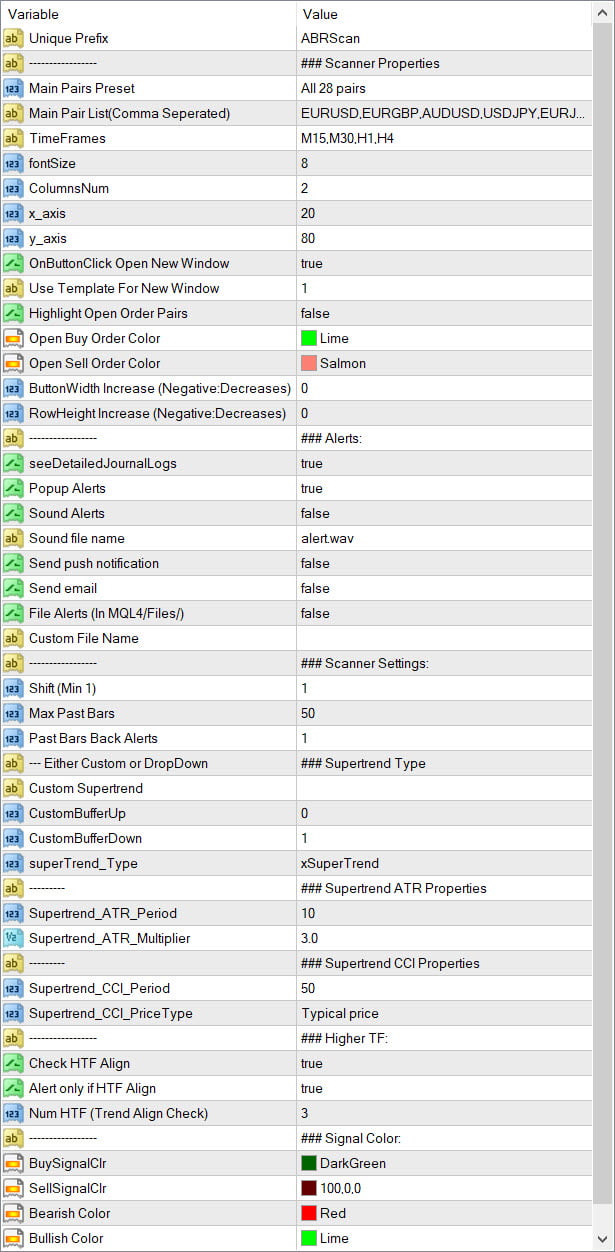
Shift: Start scanning for Supertrend from “Shift” bar to “Max Past Bars“. Shift is 1 by default. But if you are not interested in new signals 1 bar back, then keep Shift to higher value.
Don’t use 0, since Supertrend might repaint while forming on current bar. Min possible value is 1.
Past Bars Back Alerts: Number of bars for which previous alerts are also sent. Suppose it is 5. And when you load scanner, it will also give alerts if Supertrend trend switch occurred 5 bars back.
Also Blocks will light up Red/Green if a signal was there within past 5 bars.
Check HTF Align: Keep true, if you want to check Higher timeframe’s Supertrend direction
Num HTF: Number of Higher timeframes to check for trend alignment with current timeframe.
Suppose current TF is M15 and “Num HTF” is 2. And current Supertrend direction is Bullish. It will check M30 and H1 for Bullish Trend as well. And show a slanting Up Green Arrow if Bullish.
Slanting Down Red arrow is for Bearish Alignment.