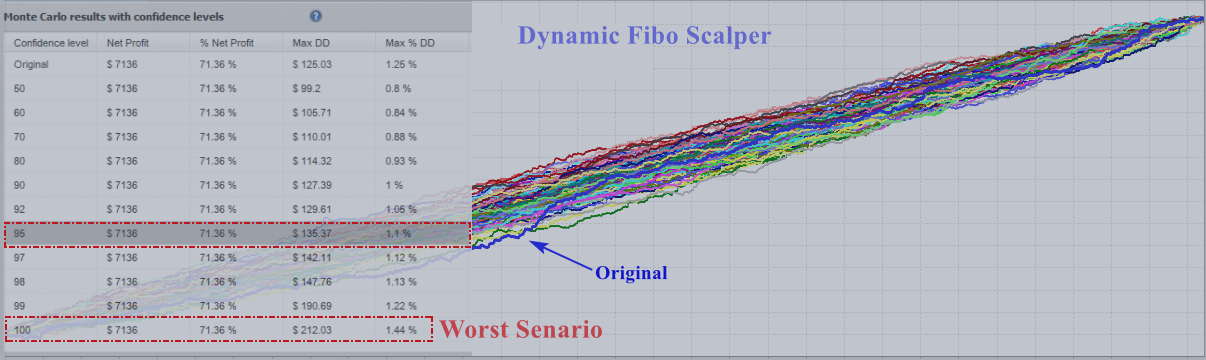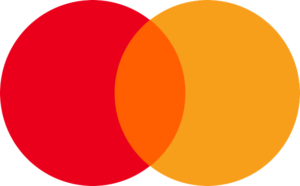You have two choices The first choice is to just update and set to default settings.
The second choice is to upgrade your api to the best version, i.e. gpt4, you just need to charge from this site and you only need to copy the url. Of course, I think you will be charged 5 dollars for free at first ا IF you want just update new version : select AI model type > DEFAULT MODEL and change USE API > false
IF you want to upgrade your API in the : USE API > change to TRUE and copy your {api key} . for new API Follow this
1. Sign Up on the Website First, visit the Tune Studio website at studio.tune.app. Look for the “Sign Up” or “Create Account” option and click on it. Fill in the required information to create your account.
2. Log into Your Account After registering, log in using your username and password.
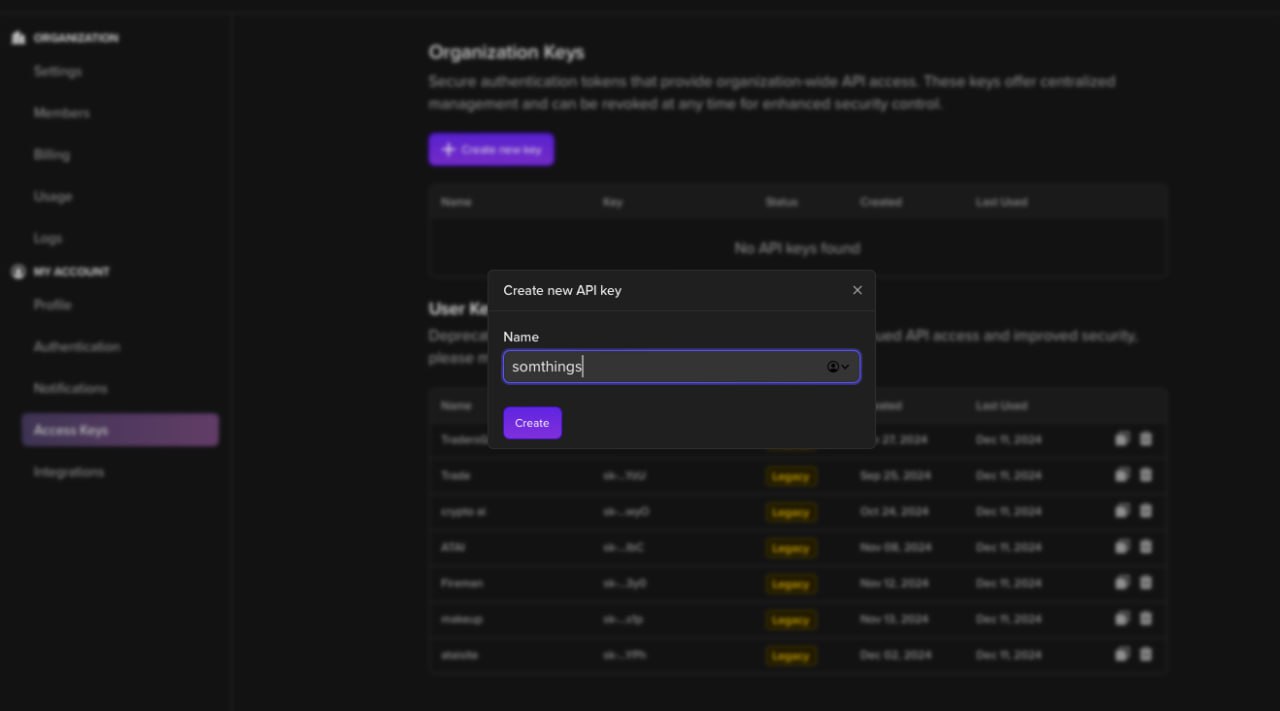
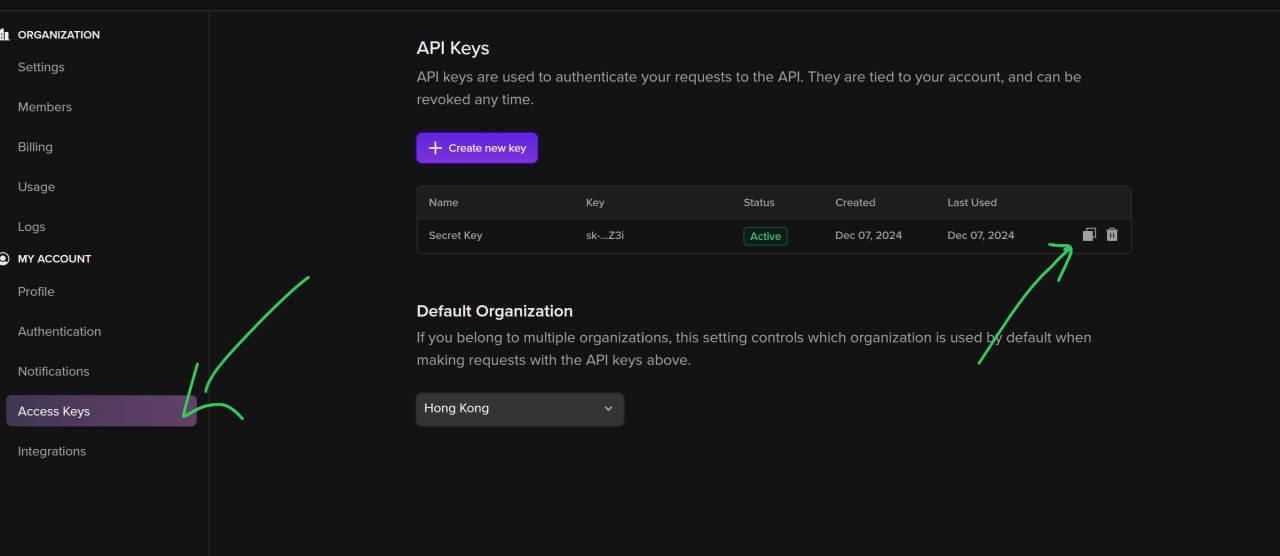
3. Receive Your API Key . This key is essential for accessing the API services, so make sure to keep it in a safe place.