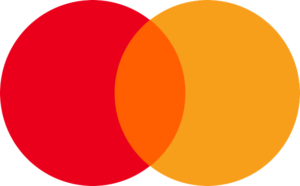Hello traders,
Today I used a new indicator I created. It’s called “Directional Panel”. It’s a tool to help traders who use “Supply and Demand EA Probot” to spot the market direction in any given symbol. The “Directional Panel” shows the direction of each timeframe. From the input settings, you can enable up to 8 timeframes and see their direction in real time.
I used the “Directional Panel” to identify the market direction for each currency pair i wanted to trade. Keep in mind, using the panel doesn’t guarantee that every trade will be successful, but it helps us trade in the direction with the highest probability. It’s important to understand that losing trades are part of trading. Our goal is to make trades that follow the market bias because this greatly improves our chances of winning overall.
Today, I set the EA to place 5 trades. In the end, 4 trades were profitable, and 1 was a loss. In the video below, you’ll see how I chose the trading direction for the pairs I traded and all the trades placed by the EA.
If you enjoy my trading style, feel free to send me an email, and I would be glad to assist you.
e-mail: high.probability.zones.trading@gmail.com
NOTE: The “Directional Panel” indicator is free for every trader who gets the “Supply and Demand EA Probot“.