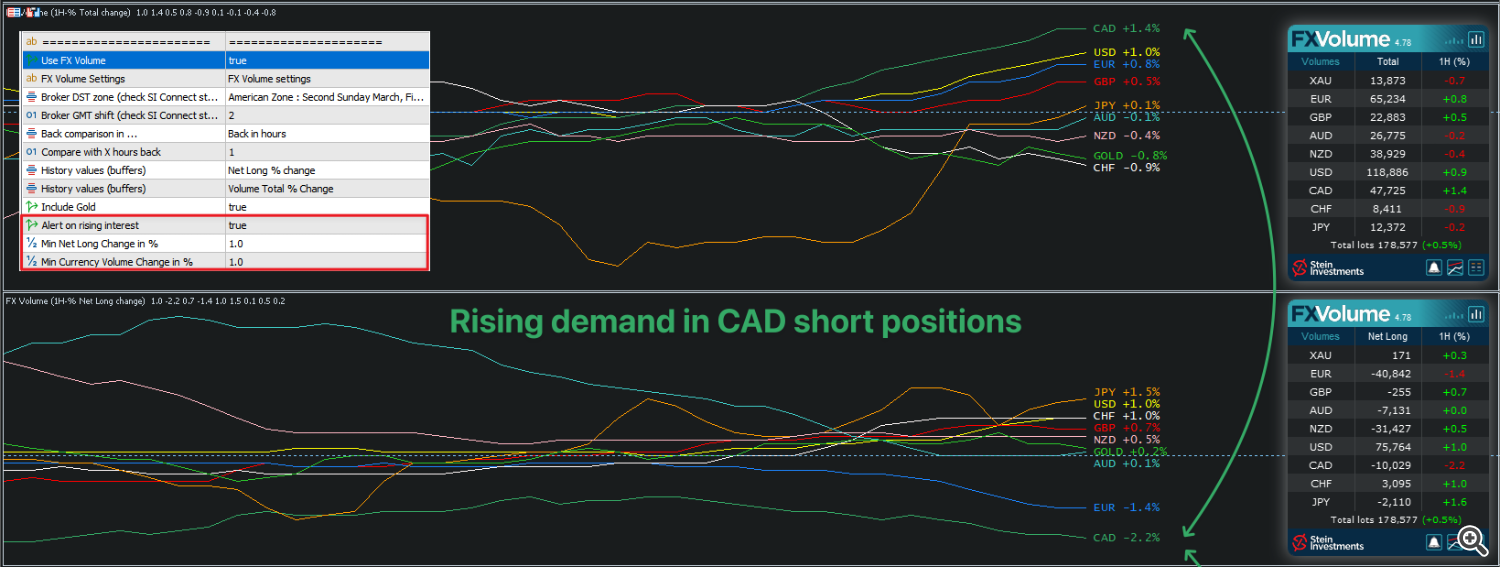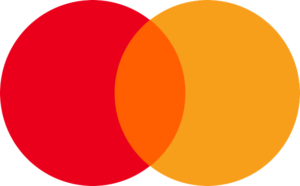Before starting, you must have the used indicators already installed on your terminal to benefit from all options this multi-market scanner provides.
By default, all indicator requests are set to “false” because we don’t know which tools you already used. So please enable them according to your needs.
At the bottom of the indicator properties you’ll find the alert settings where you can switch them on/off, define time filters, etc.
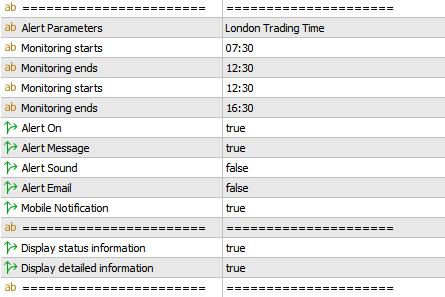
We strongly recommend that you run only one instance on a separate chart, minimized in the background. Then it can do its job, and you’ll get all the alerts you need.
The various indicator settings itself are mostly self-explaining or result from my explanations of the alert options. and so I’d prefer to start with the various alerts first.
FX VOLUME – THE RISING INTEREST ALERT – well-known from my Morning Briefing and essential to choose the right currency to trade with.
We analyse the Net Long and Total Volume change and give you a hint if one currency fulfills both conditions as seen in the properties window.
*****
FX POWER – BREAKOUT TRADING SYSTEM ALERT – in this scenario we check for line splits as explained in our Breakout Trading System and consider if the short-term dynamic supports this move.
The dynamic can have have 3 stages, no dynamic, one-sided, or double-sided, and here’s an example with double-sided dynamic.
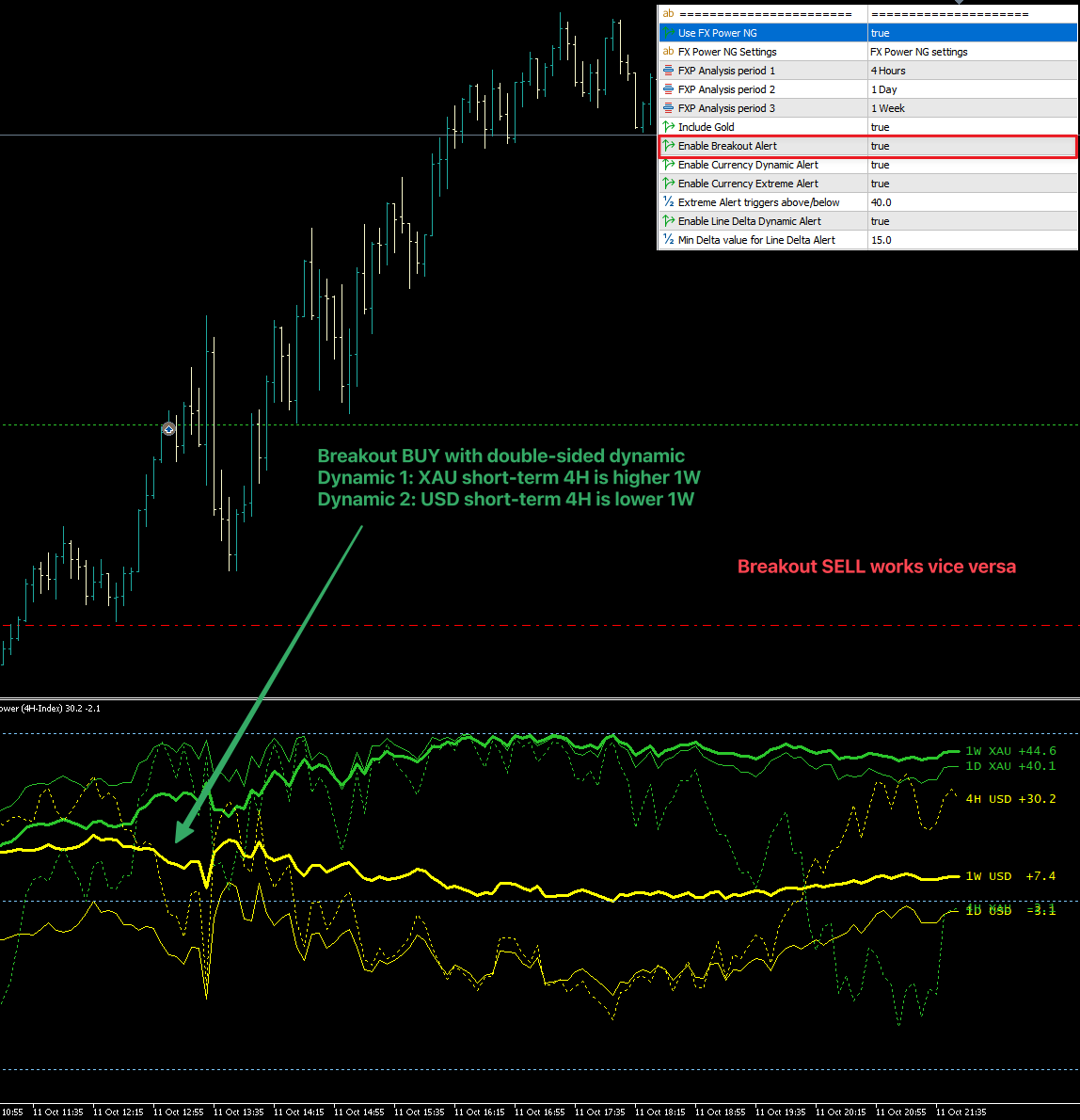
*****
FX POWER – CURRENCY DYNAMIC ALERT – In this scenario we check the trend dynamic
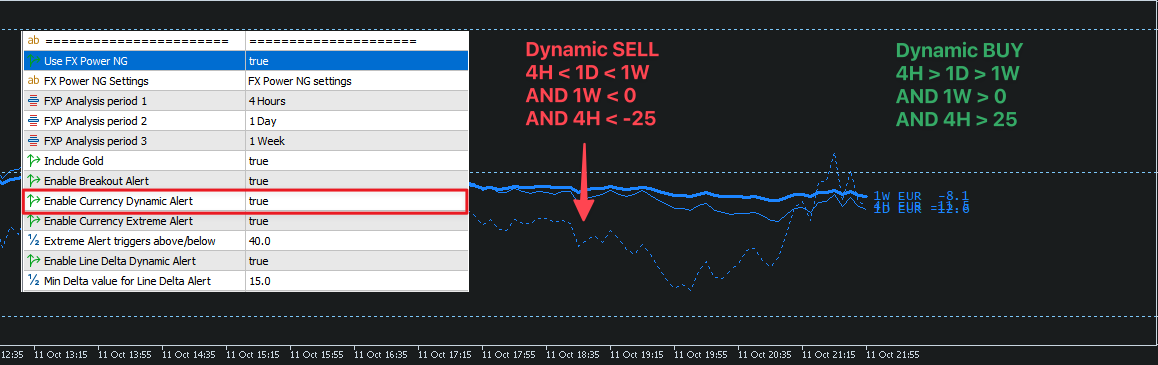
*****
FX POWER – CURRENCY EXTREME ALERT – In this scenario we check if the trend gets extreme
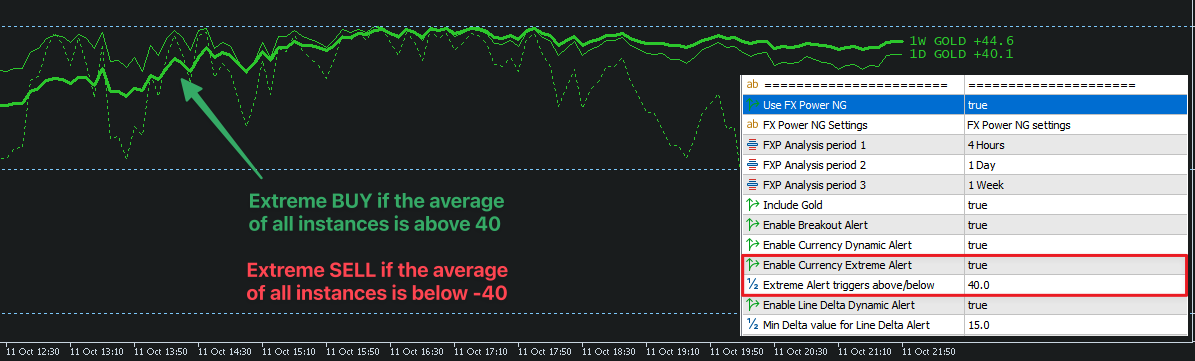
*****
FX POWER – LINE DELTA ALERT – In this scenario we check the dynamic and distance between the strength lines
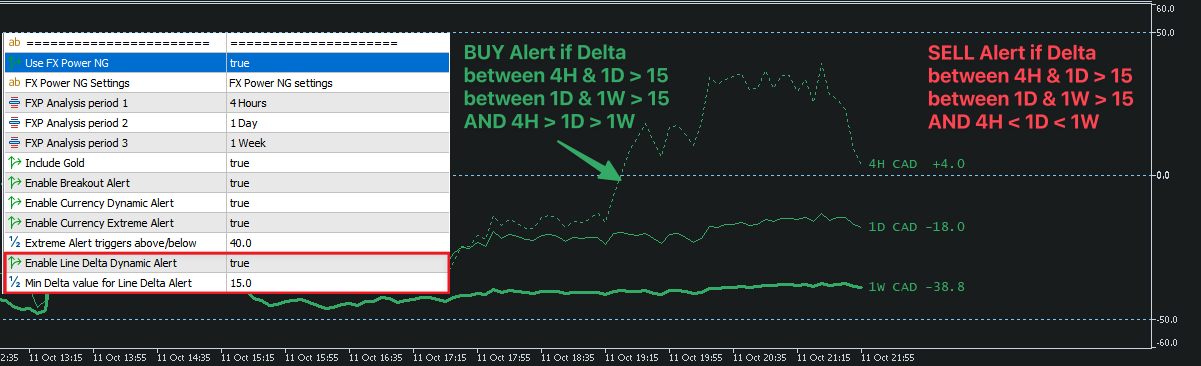
*****
The IX Power options are a bit special because you’ll see a list of index symbols that you have to fill in yourself.
The reason for this is that the naming of indices varies greatly between brokers, so you need to enter the exact symbol name, as shown in this example.
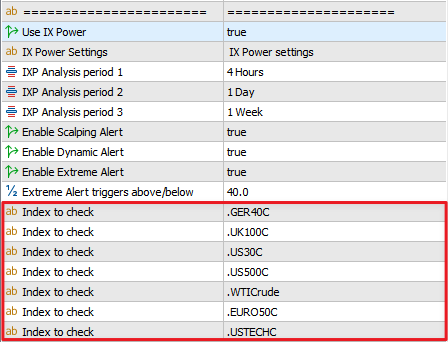
*****
IX POWER – SCALPING ALERT refers to our Easy Scalping with IX Power System where we wait for a short-term move to the opposite side and enter the trade when the short-term trend returns in the direction of the long-term trend.
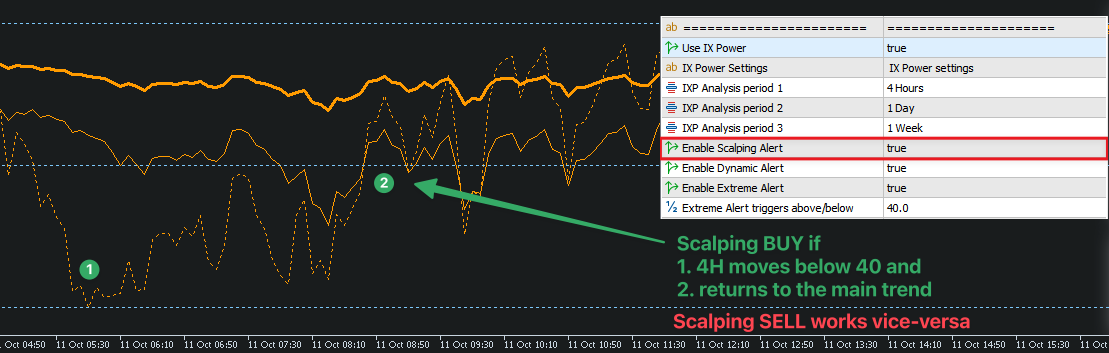
*****
IX POWER – DYNAMIC ALERT – In this scenario we check the trend dynamic
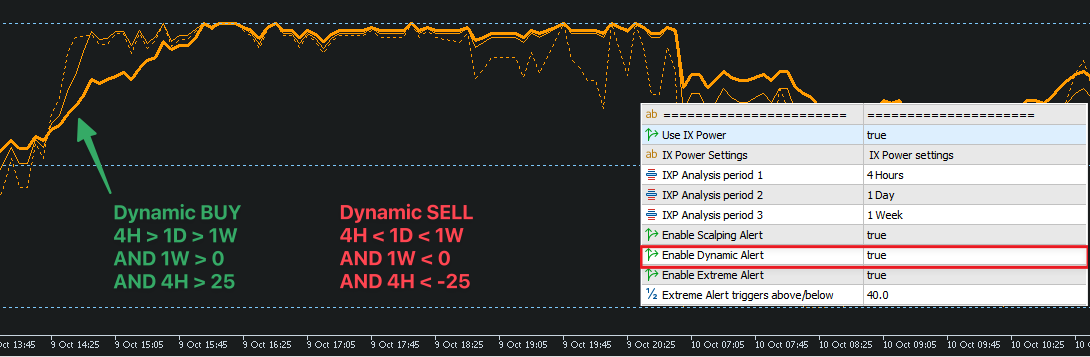
*****
IX POWER – EXTREME ALERT – In this scenario we check if the trend gets extreme
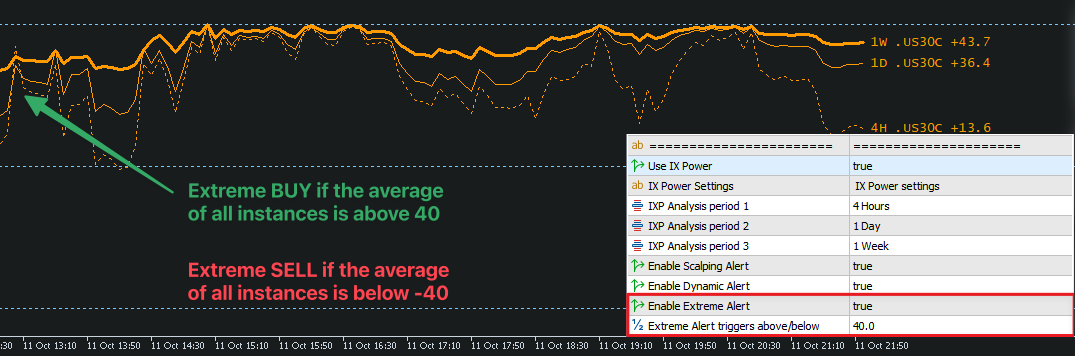
*****
Further alerts will be added in the future. So stay tuned.
If you have any idea for a useful alert that’s not yet available in the Custom Alerts tool,
drop me a line, and send a screenshot with the details.