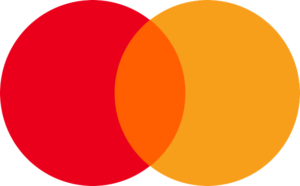TELEGRAM TO MT4/MT5
How to Setup
Go to Tools > Options > Expert Advisors > Allow WebRequests and add the URL https://api.telegram.org
COPY FROM SOMEONE ELSES TELEGRAM
If you are copying signals from someone else’s Telegram they will need to give you their Bot Token. You can get the Chat ID by going to step 2. Get Telegram Chat ID. Below or ask the Telegram Owner. Copy these both into the Telegram to MT5 to get connected.
If they do not have a bot token. You can send them the guide below for them to set it up.
COPY FROM OWN TELEGRAM
Create and Setup a Telegram Bot
- Log into your Telegram account and search for ‘BotFather’. Start a new conversation with BotFather.
- Send /newbot to create a new Telegram bot. Click on ‘Applications’ and then ‘New Application’.
- When asked, enter a name for the bot.
- Give the Telegram bot a unique username. Note that the bot name must end with the word “bot” (case-insensitive).
- Copy and save the Telegram bot’s access token to enter into the EA.
You must first enable the Copier by pressing the ‘Enable’ on the bottom right of the panel.
Get Telegram Chat ID
- Open Telegram web https://web.telegram.org/
- Click on Chat Group you want to copy signals from.
- In the browser address bar you should see a link such as ‘https://web.telegram.org/k/#-1620317376′
- Your Chat ID will be -100 + The numbers at the end of theweb address. So the example above would be -1001620317376.
- Enter the Chat id into the EA.
For more ways to find your chat Id please go to https://www.alphr.com/find-chat-id-telegram/
Enable Telegram To MT5
You must first enable the Copier by pressing the ‘Enable’ on the bottom right of the panel.
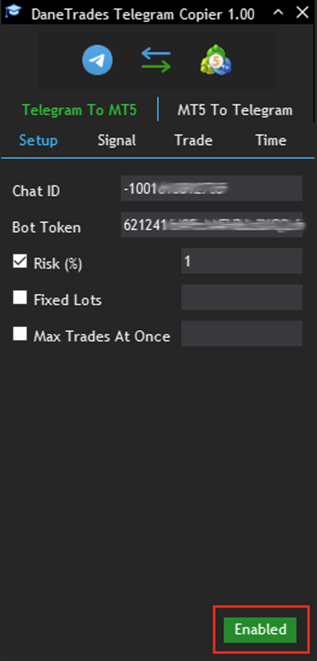
Configure the Settings
- Copy Settings – These are options that allow you to select which signals should be copied. By default all are selected.
- Signal Settings – Configure which words/phrases are used for each part of the signal. Default settings will work for most people. However, if your signal provider uses unique words you can add them here.
- Time Settings – Configure what times you would like the copier to be active. You can choose to close all trades at the end of the day if you want.
MT4/MT5 TO TELEGRAM How to Setup
Create and Setup a Telegram Bot
- Log into your Telegram account and search for ‘BotFather’. Start a new conversation with BotFather.
- Send /newbot to create a new Telegram bot. Click on ‘Applications’ and then ‘New Application’.
- When asked, enter a name for the bot.
- Give the Telegram bot a unique username. Note that the bot name must end with the word “bot” (case-insensitive).
- Copy and save the Telegram bot’s access token to enter into the EA.
Get Telegram Chat ID
- Open Telegram web https://web.telegram.org/
- Click on Chat Group you want to copy signals from.
- In the browser address bar you should see a link such as ‘https://web.telegram.org/k/#-1620317376′
- Your Chat ID will be -100 + The numbers at the end of the web address. So the example above would be -1001620317376.
- Enter the Chat id into the EA.
For more ways to find your chat Id please go to https://www.alphr.com/find-chat-id-telegram/
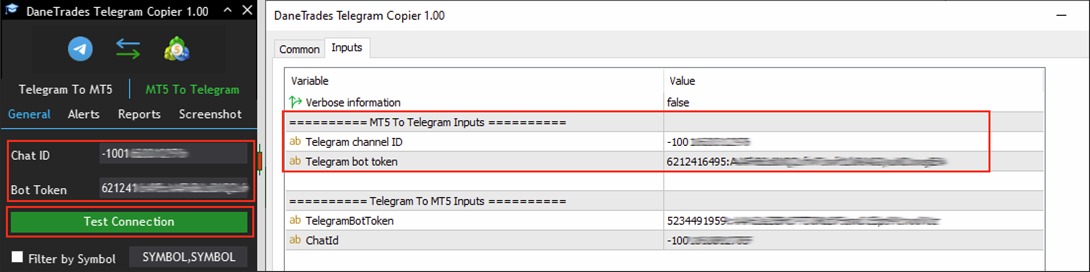
Enable MT5 To Telegram
You must first enable the Copier by pressing the ‘Enable’ on the bottom right of the panel.
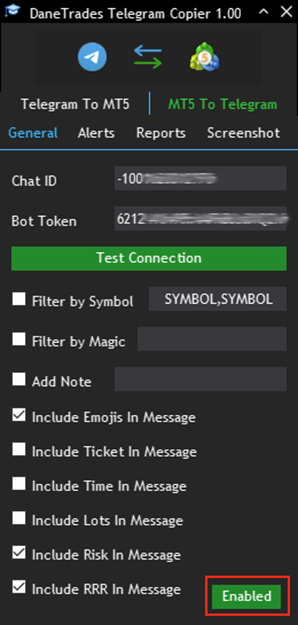
Configure Settings
- Alert Settings – Configure which signals to send to Discord. By default all are selected.
- Report Settings – Send reports to Discord on Daily, Weekly, Monthly or a custom time periods. Select what statistics should be included.
- Screenshot Settings – Configure if you want screenshots to be sent with your signals and the timeframe, height and width.